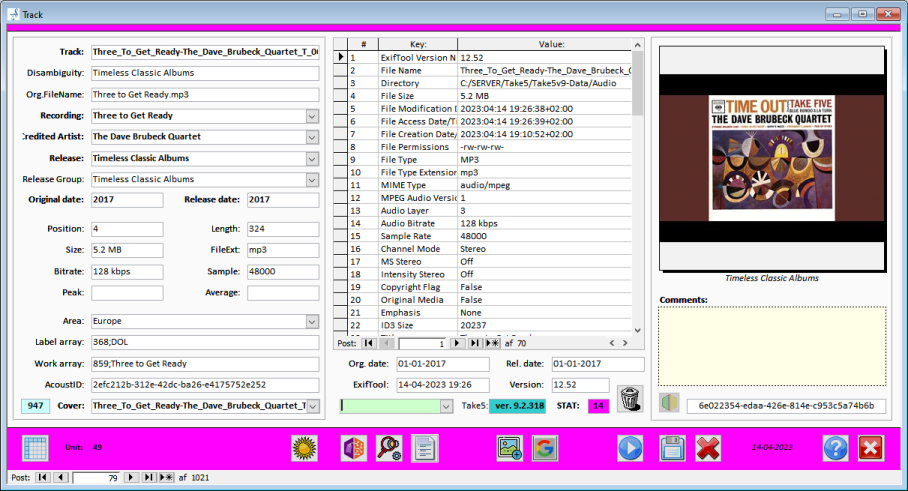Track
Track
"In MusicBrainz, a track is the way a recording is represented on a particular release (or, more exactly, on a particular medium). Every track has a title (see the guidelines for titles) and is credited to one or more artists. Tracks are additionally assigned MBIDs, though they cannot be the target of Relationships or other properties conventionally available to entities."
In Take5 we use Track module as the entrance to the system for a new MP3.
- New track - Picard - Analyze - View report -
Open the Track module and click the "New track" button and point to the new MP3-file. If the file, or a file with the same name, has been imported before, you will be warned like this:
If continued Take5 will try to recognize the track using Kid-3 software. After this the user is prompted to confirm the title and artist of the track. This is to help Picard with the recognition of the track.
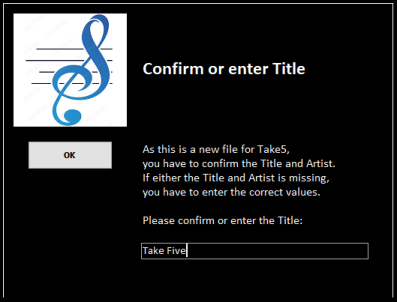
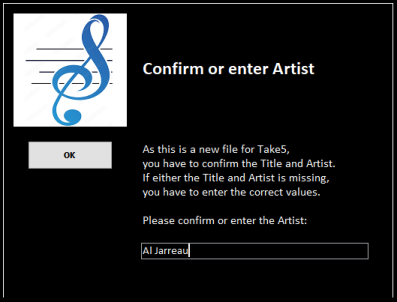
In Picard user should open the found release i the right side, and click the correct track. All information about the track is now visible i the right side. By pressing the button SAVE, this information is copied to the MP3-file, and Picard can be closed.
Continue with the Analyze  button. (The Picard button is for manual run on a track as a special case.)
button. (The Picard button is for manual run on a track as a special case.)
Take5 will analyze the file and will warn if a similar recording is found.
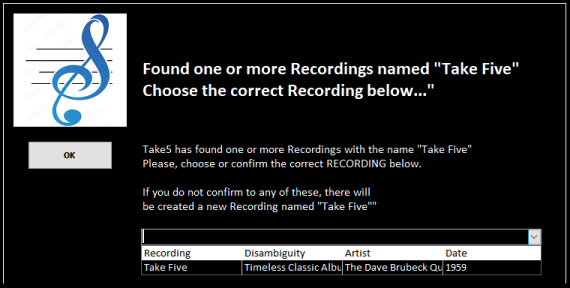
THIS IS IMPORTANT!!! If you continue with the wrong decision, it can overwrite an existing recording with the same name!!!
Other common warnings under the analyze is coming from Work, Release, Releasegroup and Label and should be respected as severe warnings.
After the analyzing the Track STAT should be left on 14. And all entities that are engaged in the track analyze, should now be pointing to this new track. If you open Work fx., the current record will be the work of the new Track.
/455
Created with the Personal Edition of HelpNDoc: Effortlessly Create Professional Documentation with HelpNDoc's Clean UI