Forms, main entyties
Many operations and buttons is common for the most Forms. On the lefts is a list of entities, taking up about one third of the screen (This is the List of Works), and on the right we have the Main form with the details:
(In tablet mode the 2 forms are divided in to 2!)
On the top bar we have the Sun for creating a new record.
The buttons ID, Name and Subname used for setting the sort order for the table.
The filter box, in which the start characters can be entered, for fast finding of an item.
At the right, in the topbar we have the numbers of records available.
***
Every record is presented by a colored field (when the record is current record)
And the ID, Name and SubName of the Record.
When it is current record, the main form (Right to this), will show all the data about the record.
On the main form, som buttons is common and the built up is almost the same on every entity:
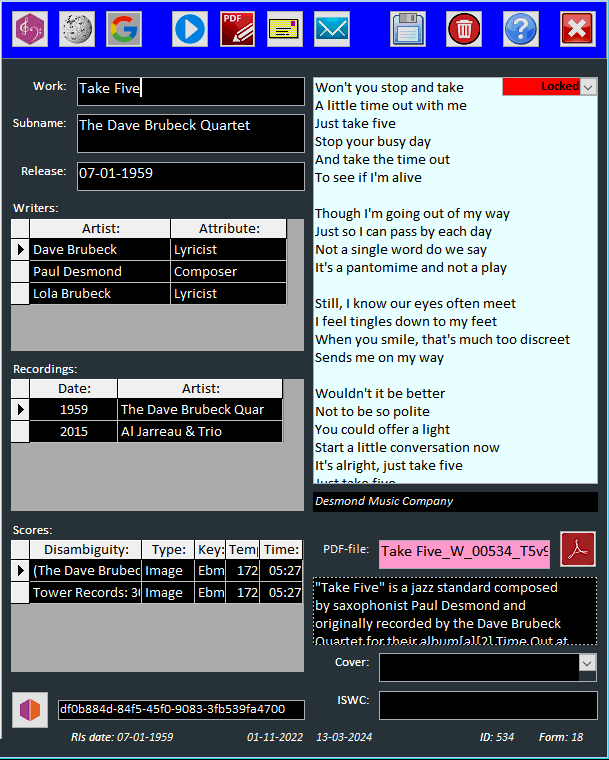
The right part of the topbar has the title of the Entity, as well as the color of the bar is the entity color, chosen in the Forms form. Then we have the Save button an a Delete button. The record is automatically saved when you move away from this site, but you can manually save the button here.
Next info is the record number and the forms number, and at last the Close Form button.
In the bottom of this page there is info about the creation and updating of the record.
/478
Created with the Personal Edition of HelpNDoc: Maximize Your CHM Help File Capabilities with HelpNDoc